YouTube, the most popular video search engine, we use it to search video contents. The drawback of YouTube is it doesn’t provide facility to download videos. Many of us need some videos for future use, so it is very thorny to open You Tube again and again and view the same video each time. Better option is to download it and view as many times you want.
It is possible to download videos from YouTube, in fact many more video search engines like dailymotion, metacafe etc. Just we need is Mozilla Firefox and the Fast Video downloader plugin. The following points will help you how to configure the plugin and download videos from youtube. You can view the images for proper understanding.
1. Open Firefox and then click on Add-Ons from Menu.The Add-Ons home page will open.
2. Then search for fast video download through the search bar and click on install.
3. Once the plugin is installed firefox will ask you to restart.
4. After restarting your plugin is ready now you can download videos from youtube.
5. For this open the appropriate video on youtube and click on download as shown in the image. Various options are provided.
6.Select the required format and click save.
7.The video is now getting downloaded.
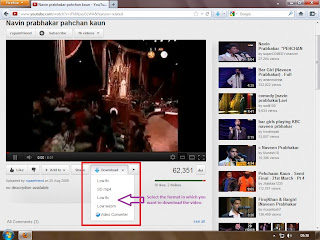












No comments:
Post a Comment